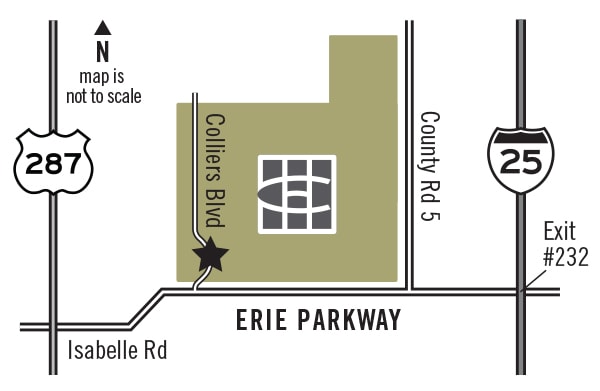Design Apps Make Decorating a Snap!
 Why spend $100 an hour for an interior designer (the going rate in Colorado, according to Pro Matcher) when you can download and master the latest design apps on your phone or computer? We pulled together a few of the latest and handiest digital design tools so you can see for yourself how easy they are to test drive and put to use!
Why spend $100 an hour for an interior designer (the going rate in Colorado, according to Pro Matcher) when you can download and master the latest design apps on your phone or computer? We pulled together a few of the latest and handiest digital design tools so you can see for yourself how easy they are to test drive and put to use!
Styling and Arranging
 Home Design 3D offers you the ability to design and decorate, both indoors and out, using 1,000+ pieces of furniture and hundreds of textures. The app allows you to visualize your design by “visiting” your project, walking through the result and there are scads of YouTube tutorials to show you how to get started. Available for iOS and Android; free
Home Design 3D offers you the ability to design and decorate, both indoors and out, using 1,000+ pieces of furniture and hundreds of textures. The app allows you to visualize your design by “visiting” your project, walking through the result and there are scads of YouTube tutorials to show you how to get started. Available for iOS and Android; free
Rooomy: Visualizing how furniture will look in a space – whether you’re just moving in or rearranging big pieces – can be a challenge. With the ability to convert 2D photos into 3D renderings, Rooomy allows do-it-yourself designers to visualize different furniture arrangements in a space, with links to retailers. Available for iOS; free
 Magic Plan: This app turns the tedious task of measuring a room and sketching out floor plans into a virtual breeze! Magic Plan can compute distances within a space simply by analyzing a snapshot. Mark photos of your space with the height of the ceiling or the width of the hallway, and never again get stuck outside with a piece of furniture that won’t fit through the front door! Available for iOS and Android; free
Magic Plan: This app turns the tedious task of measuring a room and sketching out floor plans into a virtual breeze! Magic Plan can compute distances within a space simply by analyzing a snapshot. Mark photos of your space with the height of the ceiling or the width of the hallway, and never again get stuck outside with a piece of furniture that won’t fit through the front door! Available for iOS and Android; free
 Try on Wall: It’s not easy for some people to commit to art in the first place, let along arrange it on the walls! One home decorating app that helps you make decisions is the Try on Wall click-through from Artfully Yours. Using enhanced reality to display a preview of your artwork, you can “try it on any wall” until you find the perfect fit! Available for iPhone, iPad, and Android; free
Try on Wall: It’s not easy for some people to commit to art in the first place, let along arrange it on the walls! One home decorating app that helps you make decisions is the Try on Wall click-through from Artfully Yours. Using enhanced reality to display a preview of your artwork, you can “try it on any wall” until you find the perfect fit! Available for iPhone, iPad, and Android; free
Homestyler: One of MacWorld’s Best Apple Products of the Year, Homestyler uses a photo of your room and lets you “rehearse” your design vision with Dupont paint colors on your walls, and high-quality 3D models of real furniture. Available for iOS and Android; free
Shopping Apps
 Hutch: This newly launched home decorating app gives you entrée to a virtual shopping world, outfitting rooms from photos which users upload and allows you to shop the look directly. The photo technology recognizes the structure of the user’s space and places products in it — similar to Snapchat filters, but for furniture shopping! Available for iOS and Android; free
Hutch: This newly launched home decorating app gives you entrée to a virtual shopping world, outfitting rooms from photos which users upload and allows you to shop the look directly. The photo technology recognizes the structure of the user’s space and places products in it — similar to Snapchat filters, but for furniture shopping! Available for iOS and Android; free
Chairish: If you are in search of a specific piece of furniture – like the perfect Turkish deco pillow or a reclaimed wood dining room table, the last thing you want to do is sift through fuzzy Craigslist photos. Home decorating apps like Chairish offer a beautifully photographed virtual flea market for vintage and used furniture and décor. And negotiating is welcome! Available for iOS
App for Paint Colors
 Vivid Paint: Updating your wall color is one of the simplest design fixes for the do-it-yourselfer. However, choosing between Intense White by Benjamin Moore or Essential Gray by Sherwin Williams — or even Death by Chocolate by C2 Paint or Elephant’s Breath by Farrow & Ball — isn’t quite as easy. Thanks to Vivid Paint colors, you no longer need to go to the hardware store and pick up bundles of paint swatches. Search by color or inspiration for paints by top brands like Benjamin Moore, Sherwin-Williams and Glidden, save colors you like for later viewing and in one click order the paint online. Available for iOS and Android; free
Vivid Paint: Updating your wall color is one of the simplest design fixes for the do-it-yourselfer. However, choosing between Intense White by Benjamin Moore or Essential Gray by Sherwin Williams — or even Death by Chocolate by C2 Paint or Elephant’s Breath by Farrow & Ball — isn’t quite as easy. Thanks to Vivid Paint colors, you no longer need to go to the hardware store and pick up bundles of paint swatches. Search by color or inspiration for paints by top brands like Benjamin Moore, Sherwin-Williams and Glidden, save colors you like for later viewing and in one click order the paint online. Available for iOS and Android; free
Designed by Colliers Hill
The do-it-yourself designers in the premier master-planned community of Colliers Hill enjoy decorating with style. Visit the community and its 12 stunning model homes from Meritage Homes, Shea Homes and Richmond American Homes. You’ll find ranch or two-story designs that fit your preferences, priced from the upper $300s to the $600s.